RunnerCard Timing and Scoring System using our Mobile App
The popular RunnerCard Timing and Scoring system now utilizes our mobile app! Experience the difference beginning August of 2017, just in time for the cross country season!
Our system was designed by race directors and runners to provide fast and accurate results with a minimum of effort. With the RunnerCard Mobile Timing app, there is no need for expensive timing equipment. Our app can collect the timing data that you need to time and score all of the runners in your races. Results are posted live to the internet. View the results on your phone, tablet, or computer. The simple setup will not require any equipment other than your phones to time a race, yet the results are professional and complete!
This is the same system that has been used to time Mountain West Conference XC Championships, NCAA Region XC Championships, and every Utah UHSAA State XC Championship since 1998.



How Does it Work?
The Runnercard Timing System has three options for setting up a race: Simple, Typical, and Full
Simple Setup
The easiest option is to use the Simple Setup. This only requires one person. They select Simple Setup and use the Bib Entry. The worker will visually identify a runner as they approach the finish line. When the runner arrives at the finish, the Enter pad is touched. This records the finish time and the bib number together and the system scores the runner with that information.
The Simple Setup works very well, but it has a couple of significant limitations. First, it can only handle one runner approaching the finish at a time. The race must be quite small, which is typically not the case. The second problem is that the label or bib number must be clearly visible to the worker before the runner arrives at the finish line. While that is usually the case, sometimes it is not.
Typical and Full Setup
The more common setup is the Standard Setup. This will require at least 3 workers for the finish. One worker will be recording the finish time of each runner. That person will select Primary Times and use the Timer option, touching the Tap pad as each runner arrives at the finish line.
A second worker will be recording what we call Select Times, meaning that he/she will record the identity and time of selected runners at the finish. The worker will visually identify a runner as they approach the finish line. When the runner arrives at the finish, the Enter pad is touched. This records the finish time and the bib number together. Of course, only one runner at a time can be entered with a select time.
The third worker will be recording the identity of every runner in the finish chute, at the end of the finish chute. This worker will select Scanner and use the Scan option. The worker will use the camera on the phone to scan the QR code on the Athlete Label of each athlete.
If there is a fourth worker, this worker would also collect finish times. This person will select Secondary Times and use the Timer option, touching the Tap pad as each runner arrives at the finish line.
The system will take the first primary time and match it to the first Scan to score the runner with the bib number of the scan. It will do the same for the second time and second scan, and so forth through the race. The system will also use the Select Times to verify that the matching of the times and scans is within the tolerance as set in the system, which usually is 0.5 seconds.
The Typical Setup will benefit from having a finish chute in place to help keep the runners in their finish order until they are scanned. The runners need to have their identity recorded by the scanner in the order that they cross the finish line.
The right tool for the right job!
The mobile app has different modes, each designed to facilitate efficient data collection for different needs.
Timer - This mode allows the worker to record a time with just the touch of the pad area. It is effective for recording the time when a runner crosses the finish line.
Bib Entry - This mode allows the worker to record an athlete identifier (an athlete number) along with a time. It can be used in various applications.
Scan - Scan mode will scan the bar code or QR code on the label of each runner. This is a quick and efficient method of recording finish order in the finish chute. The system prints bar codes or QR codes on a label for each athlete.
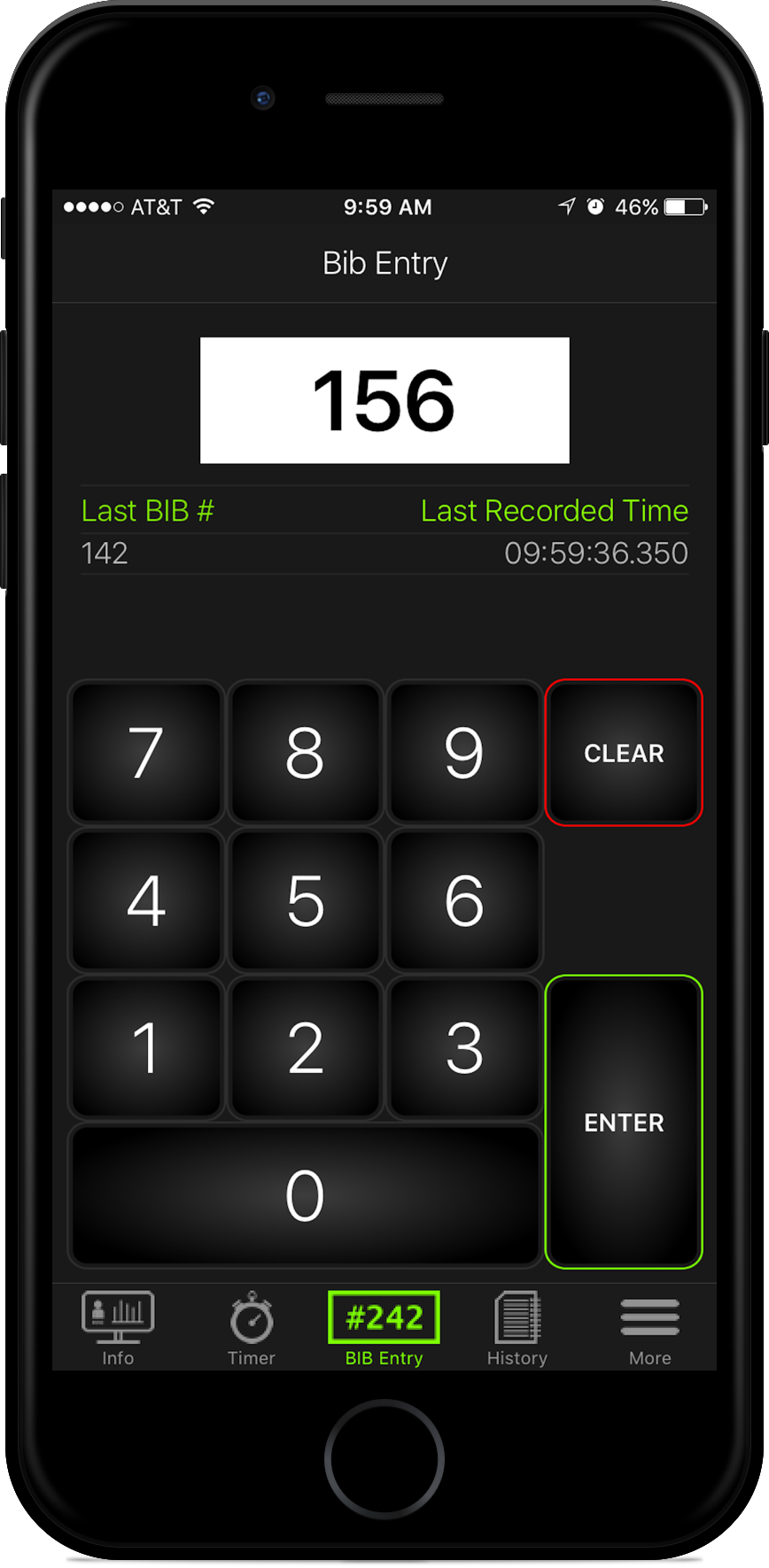
Using the RunnerCard Timing System
The system controls will be accessible from your RunnerCard meet director account.
Small Races - Simple Setup
This is a low key, simple race where the runners are finishing mainly one at a time.
Start: The race is started by selecting Gun Start on the App, using Bib Entry mode to enter the race number, then tapping the Enter pad when the gun sounds to record the race number with the time of the start together.
Finish: The finish times are also entered using the Bib Entry mode. Simple Finish is selected on the App, then Bib Entry mode collects the information. As a runner approaches the finish line, their number is visually identified and keyed into the app. When the runner reaches the finish line, the Enter pad is touched. Both the time and the athlete number are recorded and the device utilizes it's data connection to send the information to the scoring system. Only one mobile device may be needed to time the race. This could work very well for a tempo run at practice!
Results: Results are automatically posted to the internet, making results available automatically and without hassle.
Standard Races - Typical Setup
This is a race where the runners are finishing in a higher density, closer together and in groups.
Starts: The race is started by selecting Gun Start on the App, using Bib Entry mode to enter the race number, then tapping the Enter pad when the gun sounds to record the race number with the time of the start together.
Primary Times: Select Primary Timer on the App, then select Timer
at the bottom of your screen. When each runner reaches the
finish line, the worker will touch the Tap pad. Even runners that are
finishing quickly and close together can be accurately timed.
Scans: Select Scan on the App, then select Scan at the bottom of your
screen. The worker will hold the camera of the
mobile device so that the code is visible within the screen. The App
will read the code and use the athlete number in the code to identify the finisher.
Select Times: Choose Select Times on the App, then select Bib Entry
at the bottom of your screen. As a runner approaches the
finish line, the number on the runner is visually identified and keyed into
the App, ready to be timed. As the runner crosses the finish line, the Enter pad is
touched to record both the athlete number and the time.
Results: Results are automatically posted to the internet, making results available automatically and without hassle.
Championship Races - Full Setup
Starts: The race is started by selecting Gun Start on the App, using Bib Entry mode to enter the race number, then tapping the Enter pad when the gun sounds to record the race number with the time of the start together.
Primary Times: Select Primary Timer on the App, then select Timer
at the bottom of your screen. When each runner reaches the
finish line, the worker will touch the Tap pad. Even runners that are
finishing quickly and close together can be accurately timed.
Secondary Times: Select Secondary Timer on the App, then select Timer
at the bottom of your screen. When each runner reaches the
finish line, the worker will touch the Tap pad. Even runners that are
finishing quickly and close together can be accurately timed.
Select Times: Choose Select Times on the App, then select Bib Entry
at the bottom of your screen. As a runner approaches the
finish line, the number on the runner is visually identified and keyed into
the App, ready to be timed. As the runner crosses the finish line, the Enter pad is
touched to record both the athlete number and the time.
Scans: Select Scan on the App, then select Scan at the bottom of your
screen. The worker will hold the camera of the
mobile device so that the code is visible within the screen. The App
will read the code and use the athlete number in the code to identify the finisher.
Announcer View: Select Announcer Feed on the App, then select Bib Entry at the bottom of your screen. A worker is positioned perhaps 100 yards before the finish line. The worker enters the bib number and touches the Enter pad of each runner as they reach that location. The announcer is given a device that is loaded with the Announcer View. When each runner is entered into Announcer Feed, the information for that runner is displayed on the Announcer View. That information includes (as applicable): number, name, team, home town, race, and running time. The Announcer can announce the name and info of the runners as they approach the finish line, adding to the energy and excitement of the event!
Print RunnerCards: With the scoring system running on our server, you run a small program on your computer to allow you to print. The Remote Print Server will enable a printer that is installed on your computer to be the source of printouts. This will allow you to print RunnerCards for each of the finishers in your meet, a high quality service that will set you apart from the rest!
Results: Results are automatically posted to the internet, making results available automatically and without hassle.
Tryout the Mobile App - It's Free!
IOS: Whie viewing this page on your phone, click the icon "Download from the App Store" and install the App.
Once the app is installed and you open it for the first time you will be asked to enter your contact information, which allows the meet director to know who worked each location and to contact them if additional information is needed.
You will be asked for an invite code to access meets. This is entered by the meet director when the meet is setup for timing. For now, just enter DEMO to access a sample meet.
Each of the modes is available for you to practice and get a feel for the system. Of course, the data that you collect is sent off to a practice meet that is just archived and never used.

(Coming soon on Android)
Definitions
Primary Time - The time that the system considers first when scoring.
Secondary Time - A time that is a backup if there is disagreement with the
primary time.
Select Time - An athlete number and time that is used to maintain the accuracy of the results.
Scan - An athlete number obtained by scanning the code of an
athlete.
Announcer Feed - a list of athlete numbers that supply the data for the
announcer feed, informing the announcer of the identify of the runners that
are approaching the finish.
Announcer View - the display of the athlete names of the runners
that are approaching the finish line. This view is automatically
updated when a number is entered into the Announcer Feed.
Select Times - A Select Time is a combination of an athlete
number and the finish time of that athlete. This is effective for verifying that time and
bib numbers are matched correctly in the scoring.
Start Times - This mode can also
be used to record the start time of a race. The worker would
enter the ID number of a race, then touch the Enter pad when the race
starts.
Finish Order - For small races it can be used to enter the finish order of the
runners in the finish chute.
Meet Management
Steps to host a race.
Pre-race
1. Accept the registration information from the web site along with the event structure and parameters.
2. Add any last minute participants into the system.
3. Print an athlete label for each competitor.
4. Print any pre-race reports (Team Rosters)
At the race
Use the Mobile App to collect times, scans, and select times.
Results
1. Results are posted to the internet automatically.
2. Print results to a printer.
3. Print results that combines the results of more than one race.
Features
1. Time and score races that overlap,
2. Time and score races that are run simultaneously.
Costs
RunnerCard Mobile Timing - While regarded by many as
the finest system available, RunnerCard Mobile Timing is only $0.20 per athlete with a $60 minimum. This allows us
to provide real help to meet directors and coaches.
The RunnerCard Timing System is a powerful and versatile timing and scoring system.
RunnerCard is "the best computer software [the coaches] have ever seen!"
Rich Morales, Meet Director, Inland Empire Championships.
Contact us for more information
![]() Doug Padilla
Doug Padilla